Chat with supervisors (supervisees)
Use the chat feature located within your supervisee dashboard to connect with your supervisor.
The chat feature allows you to communicate directly with your supervisor.
Follow the steps below to access your messages:
- Navigate to your dashboard using this link: https://app.motivohealth.com/dashboard
- Click on your name in the top right side of your dashboard. A drop down will appear and you'll select Messages as shown below.

Once you've selected messages, you can create a new message to your supervisor or load a previous thread to continue a discussion.
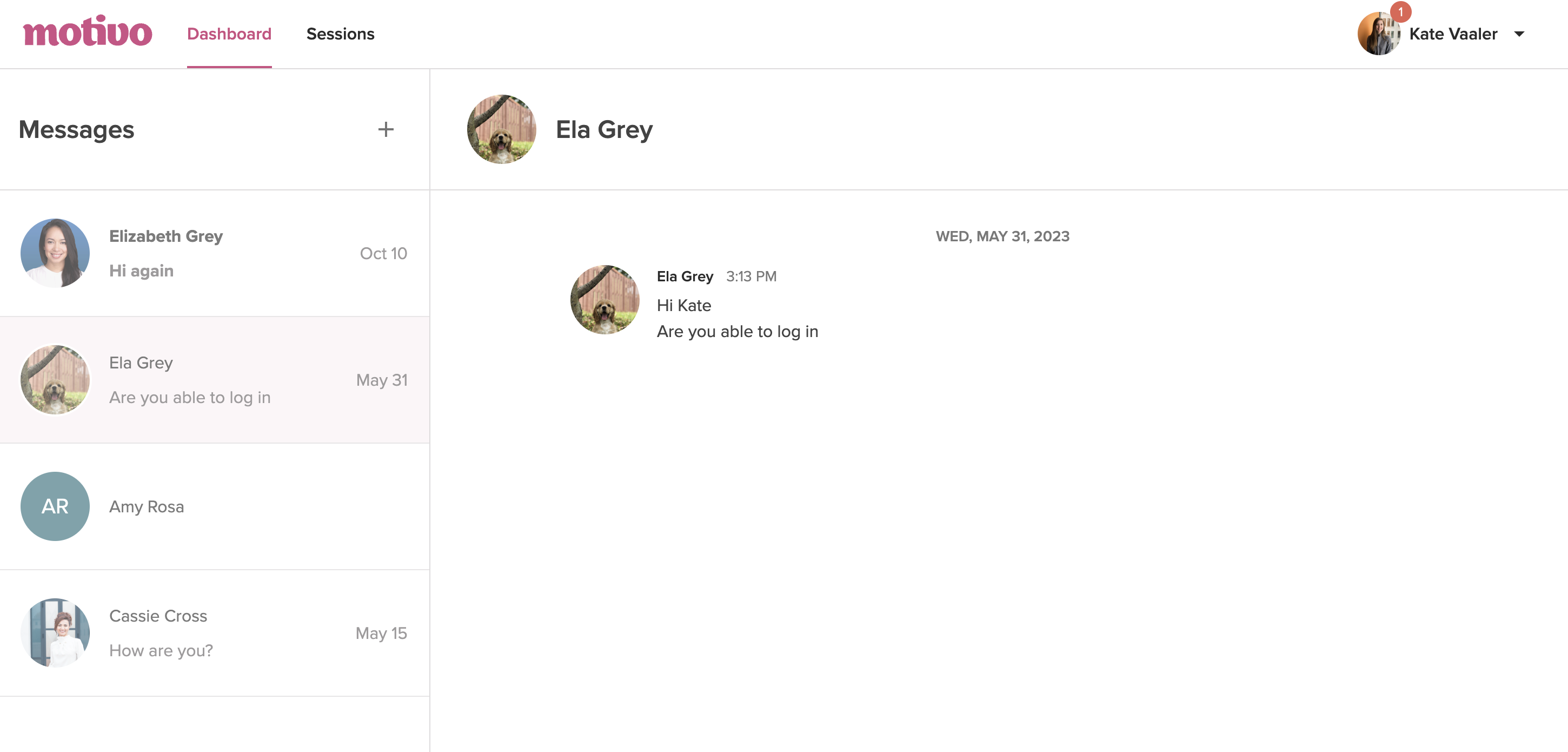
How will I know if I have a new message?
You'll receive an email like the one below that notifies you of a new message in your inbox. You'll also have a notification by your name in your dashboard.

Can I upload or attach a document to my message?
At this time you are not able to upload or attach any documents to the chat.
Can’t find the answer to your question?
Send us a message at support@motivohealth.com.
Or, give us a call at +1 (470) 231-1256.
We solve
clinical supervision
© 2019-2024 Motivo