Editing your supervisee profile and payment information
This article outlines how to create an outstanding profile for your supervision journey!
How to access your supervisee dashboard
- Log into your supervisee dashboard by clicking Log In on the Motivo Health website.
- Enter your email address and password.
This is your dashboard! Hooray!

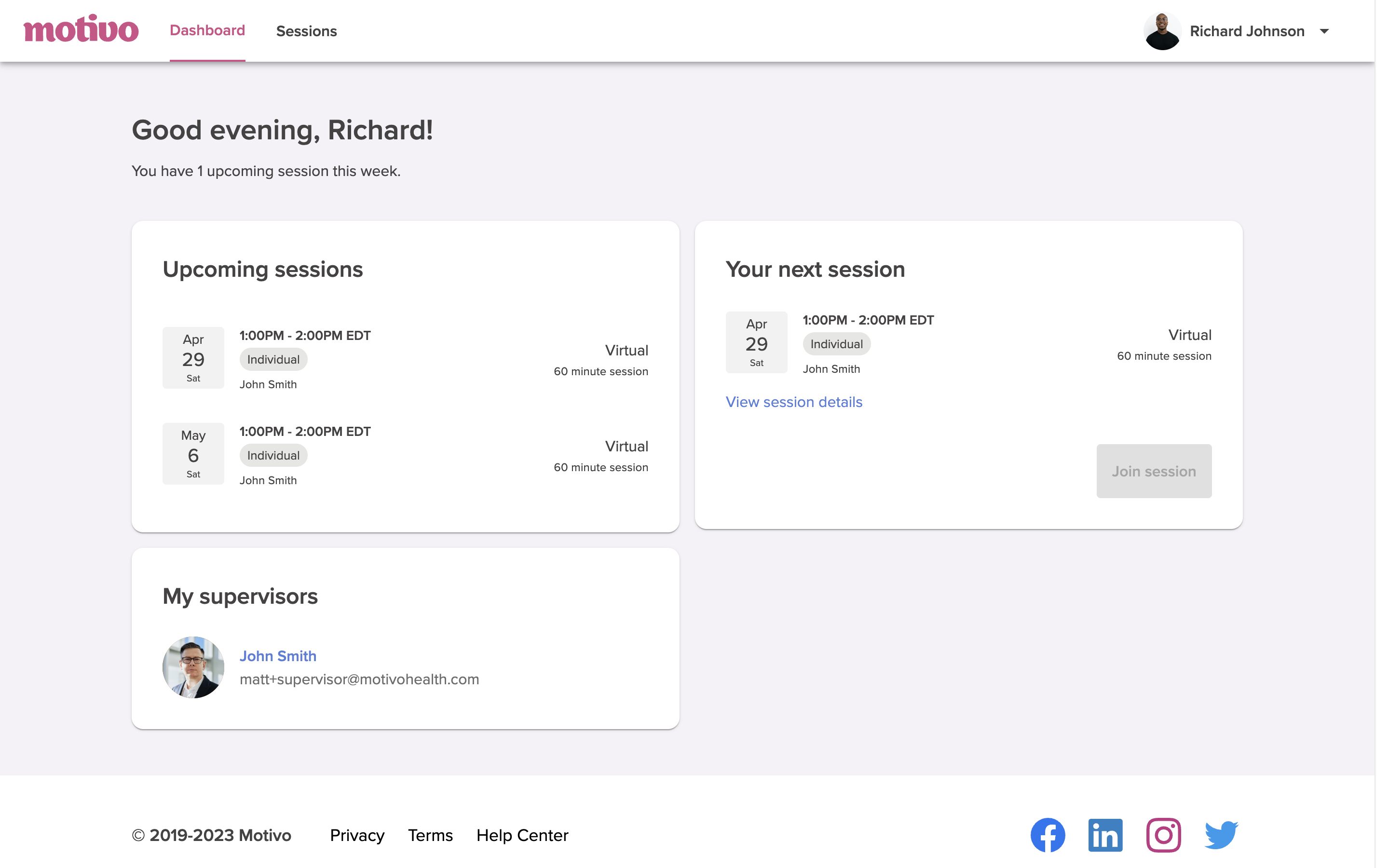
How to edit your profile
- Log onto your supervisee dashboard.
- Click on your name in the top right-hand corner of your screen.
- From the dropdown menu, click on My profile.
- On the My profile page, make sure to upload a professional headshot as your profile picture.
- Add your experience with specific modalities and specialties and save your changes.
- Next, click on General to enter your name, zip code, and time zone. Don't forget to click save!
- Click on Payment to be prompted to the Payment page.
- Click Add a payment card to enter in your card information and click Submit when finished.
- Check out the Scribe below for more information! Scribe link
Still have questions? We'd love to hear from you.
We're here to answer any and all questions you may have about Motivo. If your question wasn’t answered here, reach out to us at support@motivohealth.com.
Can’t find the answer to your question?
Send us a message at support@motivohealth.com.
Or, give us a call at +1 (470) 231-1256.
We solve
clinical supervision
© 2019-2024 Motivo